Google Cloud Platform Cloud SQL
Overview
BemiDB requires a connection to your PostgreSQL database. You can find your connection details and BemiDB will securely connect and, after you select your tables, automatically provision an encrypted, analytics-optimized database.
Steps to Connect
Step 1: Retrieve Google Cloud SQL Connection Details
- Navigate to the Cloud SQL Instances page in the Google Cloud Console.
- Select your PostgreSQL instance.
- In the instance’s Overview page, scroll down to the Connect to this instance section.
- Find these connection details:
- Host: Public IP address
- Port: The default is 5432 for PostgreSQL
- Database: Found under the Databases tab
- User: Found under the Users tab
- Password: Use the password set for the database user or regenerate it in the Users tab
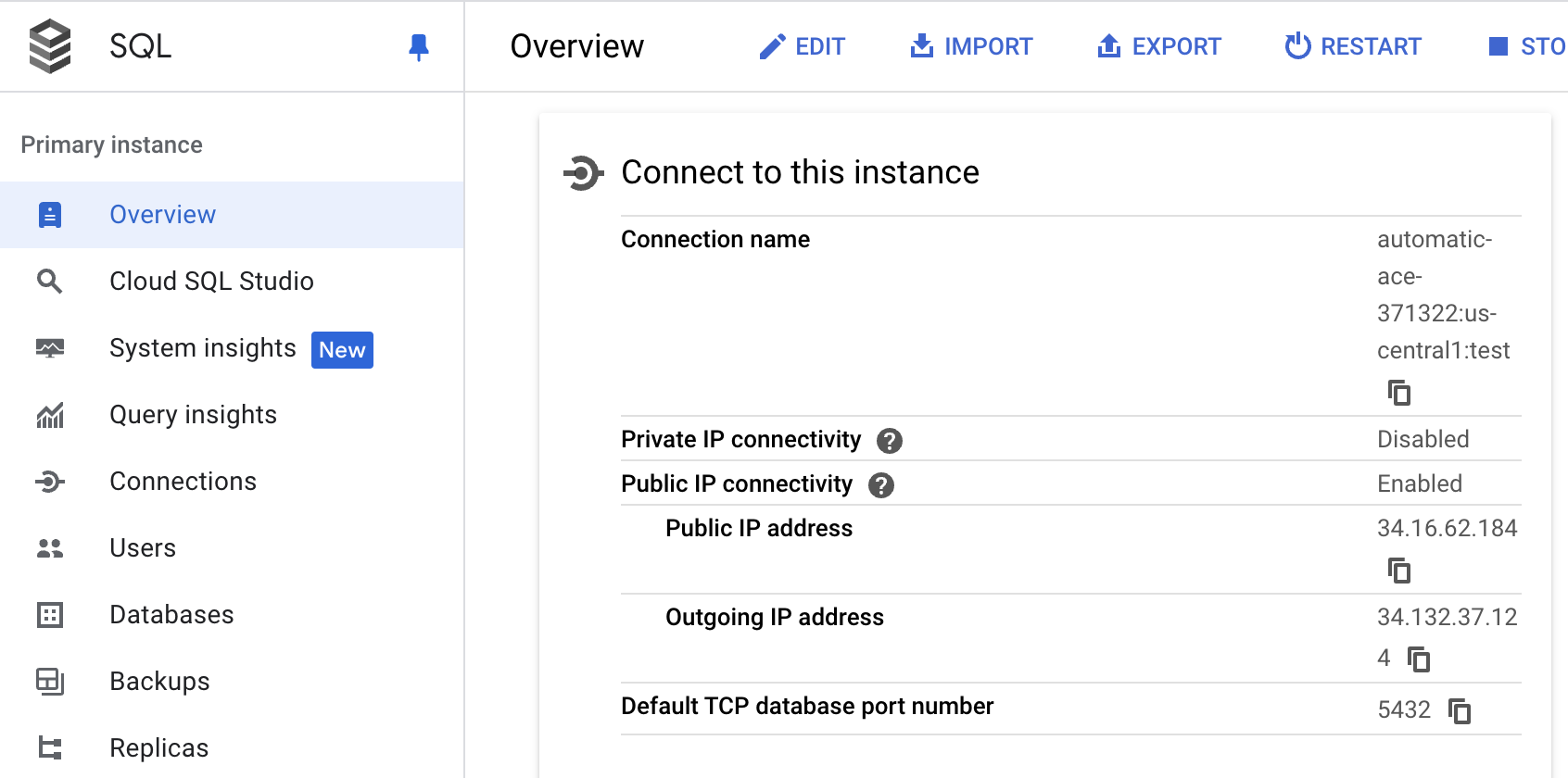
Step 2: Create a New User (Optional)
If you don’t want to use the master user, you can create a new database user in the Users tab of the Cloud SQL instance settings.
Enter the newly created username and password in the BemiDB setup form.
Step 3: Select Tables
During setup or any time after, you can configure which tables to sync:
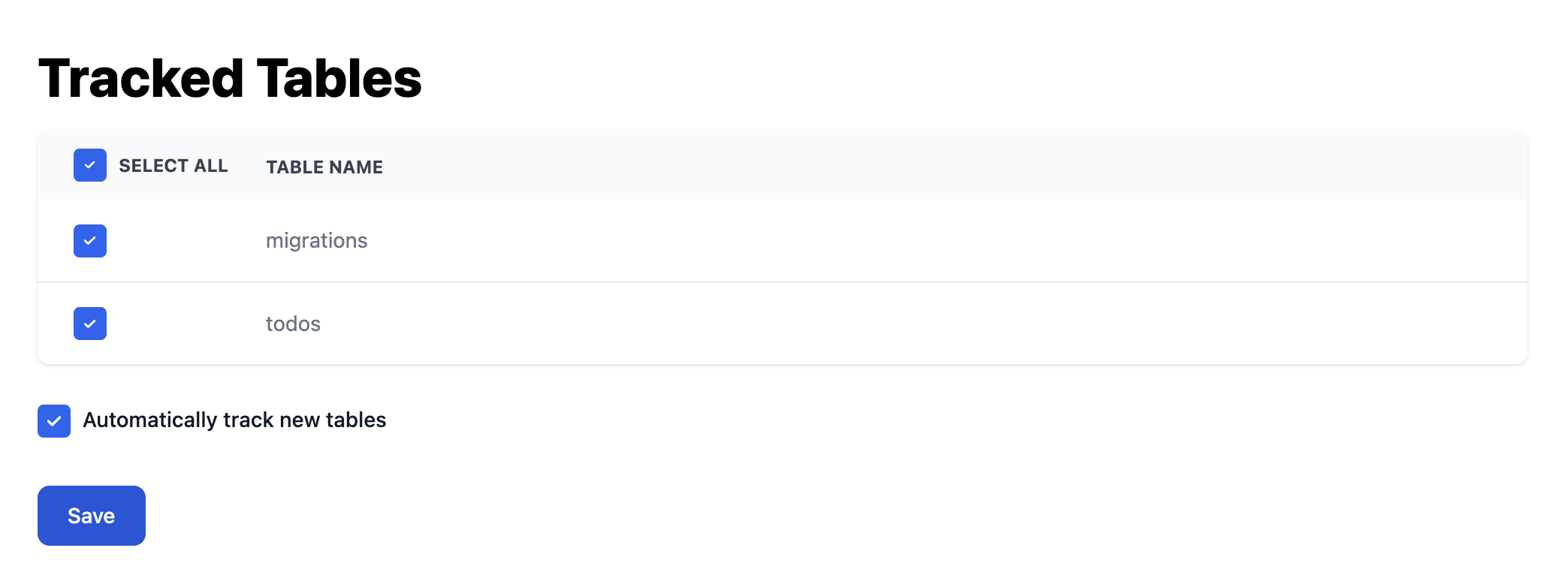
Advanced Settings
BemiDB Static IPs
If you restrict access to your databases by IP addresses, contact us. We will share our static IP addresses, which you can add to an allowlist, so we can connect to your PostgreSQL database.
SSH Tunnel
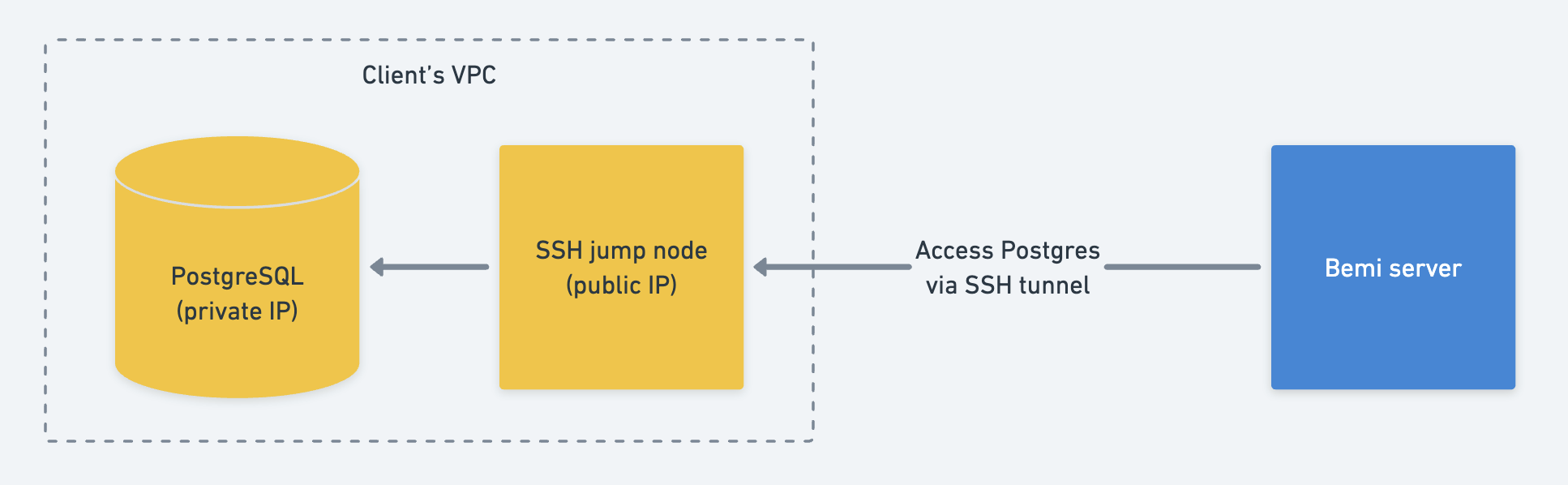
If your PostgreSQL source database is not accessible over the internet, you can specify SSH credentials to enable an SSH tunnel via your public jump host:
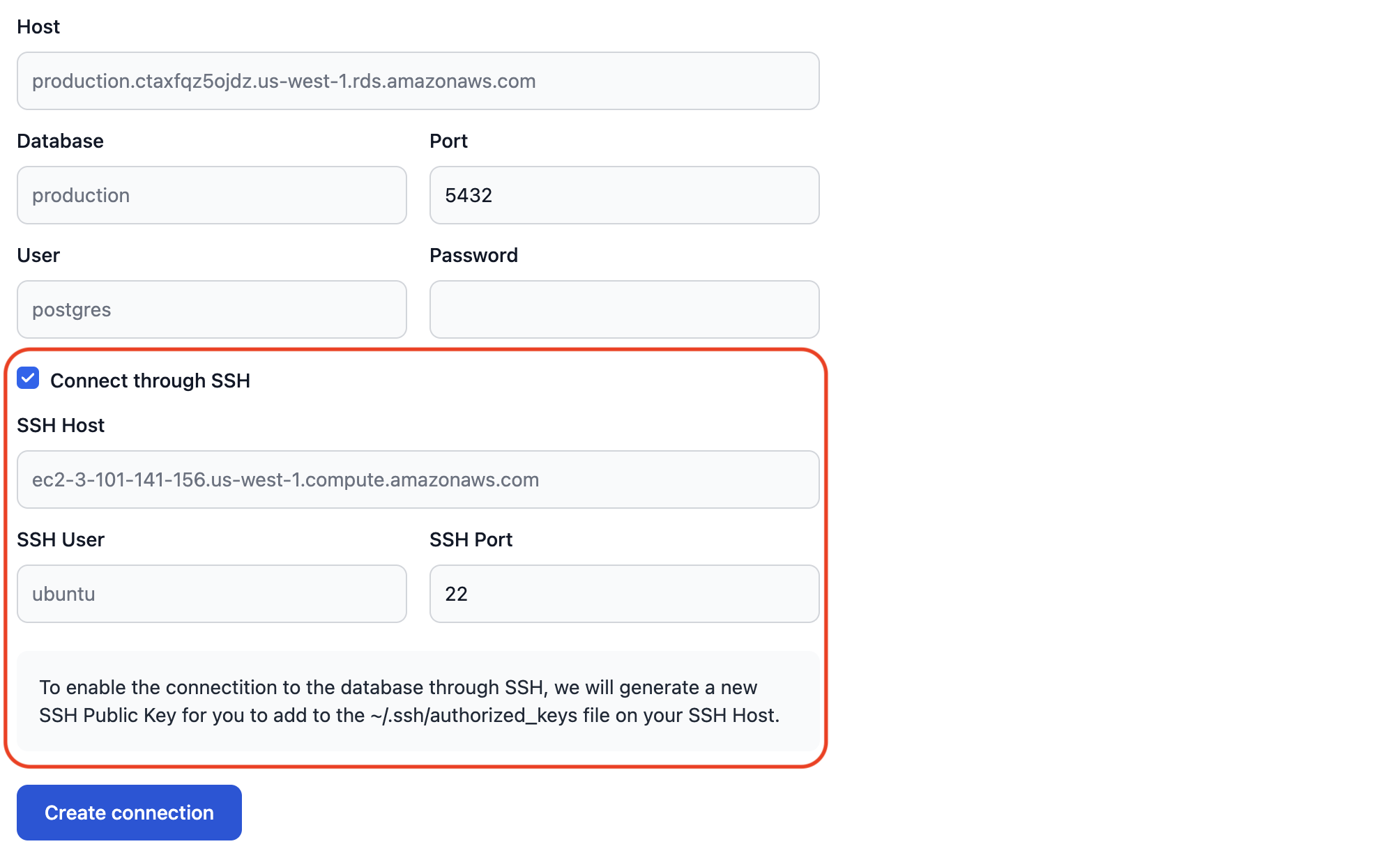
Once the source database connection settings are submitted, we'll generate a public SSH key:
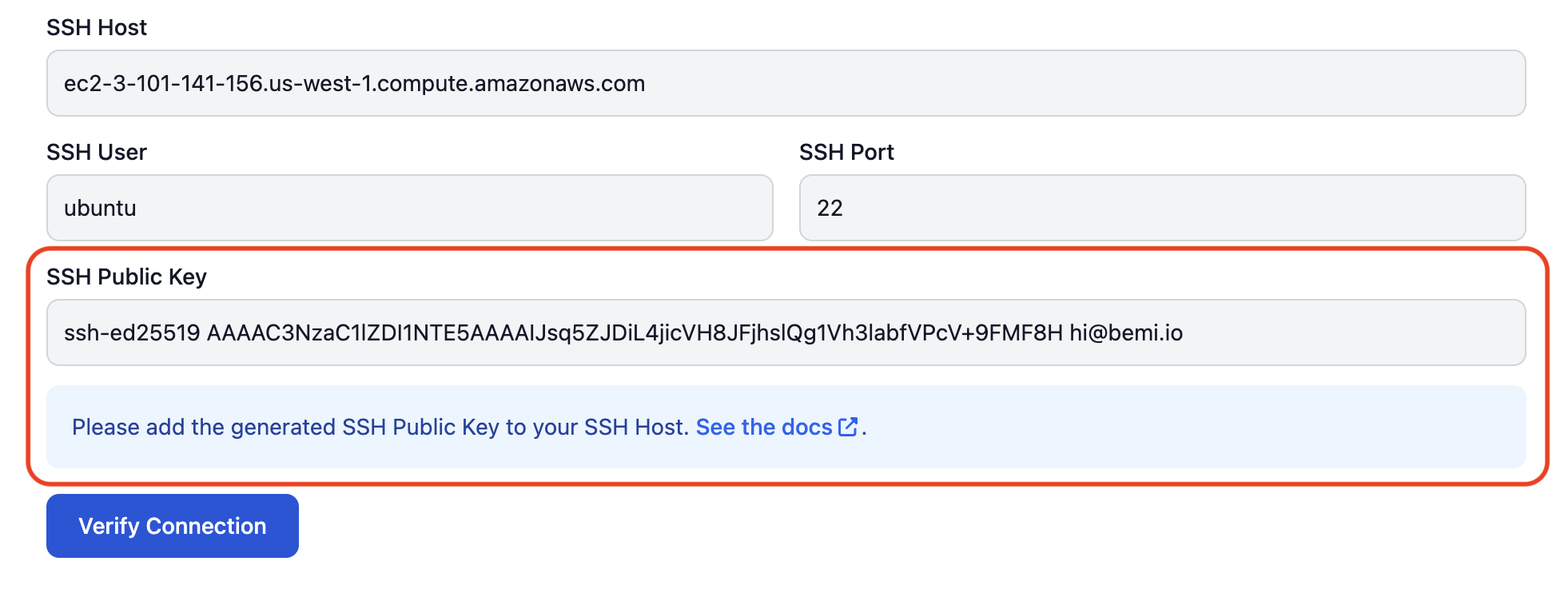
Add this public SSH key to your SSH host to allow BemiDB to connect and SSH-tunnel to the PostgreSQL database:
touch ~/.ssh/authorized_keys && chmod 600 ~/.ssh/authorized_keys
echo 'ssh-ed25519 AAAAC3Nz...' >> ~/.ssh/authorized_keys
Note: if you need a public SSH Key before you know the SSH host address, just specify any address and later reach out to us to update it.
VPN Tunnel
If your PostgreSQL source database and SSH jump host can't be accessible over the internet, contact us for how you can establish a secure VPN tunnel to our VPN server.